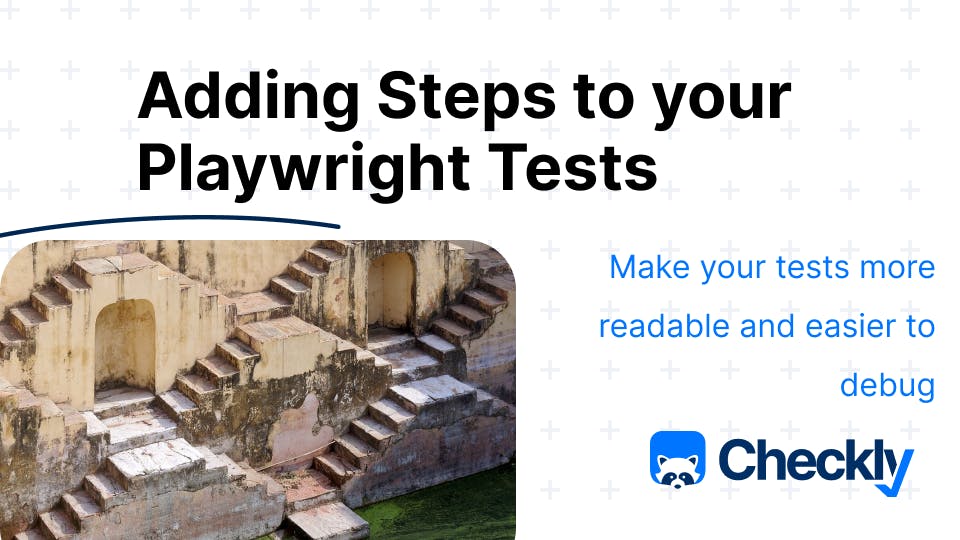Table of contents
When you’re implementing automated testing, clarity and maintainability of test scripts are as crucial as the tests themselves. Playwright offers a feature that enhances the readability and ease of debugging of your tests: test steps. This article explores how to use test steps in Playwright to document your test cases effectively.
The Need for Better Documentation in Tests
Automated tests are indispensable for ensuring the reliability and performance of web applications. However, as these test suites grow, their complexity can also increase, making them harder to understand and maintain. Well written tests with flexible test conditions can remain in use for years, so it’s best to make sure that you’re giving another developer (or yourself!) enough context to come back and maintain these tests.
This is where Playwright's test steps come into play, offering a structured way to document what each part of your test is doing.
What are Playwright Test Steps?
Test steps in Playwright are a feature that allows you to annotate sections of your test code with descriptive labels. These steps can then be viewed in the generated HTML report, providing a high-level overview of the test's flow. This not only makes it easier for someone new to the test to understand what's happening but also aids in debugging by pinpointing which step failed.
Implementing Test Steps in Playwright
Let's consider a practical example to illustrate the use of test steps. Imagine you have a test case that verifies the documentation contribution flow of a project. The test navigates to the project's documentation page and then to GitHub, where documentation edits can be made.
Without Test Steps
Initially, your test might look something like this:
const { test, expect } = require('@playwright/test');
test('Documentation contribution flow', async ({ page }) => {
await page.goto('https://www.checklyhq.com/');
await page.getByRole('button', { name: "Developers" }).first().click();
await page.click('text=Documentation');
await expect(page.getByText('Checkly on Github')).toBeVisible();
});This script is straightforward but lacks explicit documentation about its steps, making it less readable.
Adding Test Steps
To improve this, you can incorporate Playwright's test steps:
const { test, expect } = require('@playwright/test');
test('Documentation contribution flow', async ({ page }) => {
await test.step('Navigate to the docs site', async () => {
await page.goto('https://www.checklyhq.com/');
await page.getByRole('button', { name: "Developers" }).first().click();
await page.click('text=Documentation');
})
await test.step('check for the github link', async () =>{
await expect(page.getByText('Checkly on Github')).toBeVisible();
})
});
With test steps added, the test is now more organized and documented. Each step has a descriptive label, making the test's purpose and actions clearer.
Benefits of Using Test Steps
- Enhanced Readability: Test steps break down the test into labeled sections, making it easier to understand at a glance.
- Improved Debugging: When a test fails, the HTML report generated by Playwright will highlight which step failed, helping you pinpoint issues faster.
- Better Documentation: Test steps serve as inline documentation, describing the purpose and actions of different parts of the test.
Conclusion: Playwright Steps are Documentation
Incorporating test steps into your Playwright tests transforms them from mere scripts into well-documented, easily understandable test cases. This practice not only aids in maintenance and debugging but also enhances the overall quality of your test suite. As you continue to build and refine your automated tests, consider leveraging test steps to document within your code. Remember, the most likely person to benefit from your documentation is you in the future 😅.
To see test steps in action, check out Stefan’s video on the Checkly YouTube channel:
Join the Checkly Community
Checkly, the best choice for running synthetic user tests as automated service monitors, has a whole team of people passionate about Playwright. We’d love you to join us on the Checkly Slack to talk about better ways to test your site!