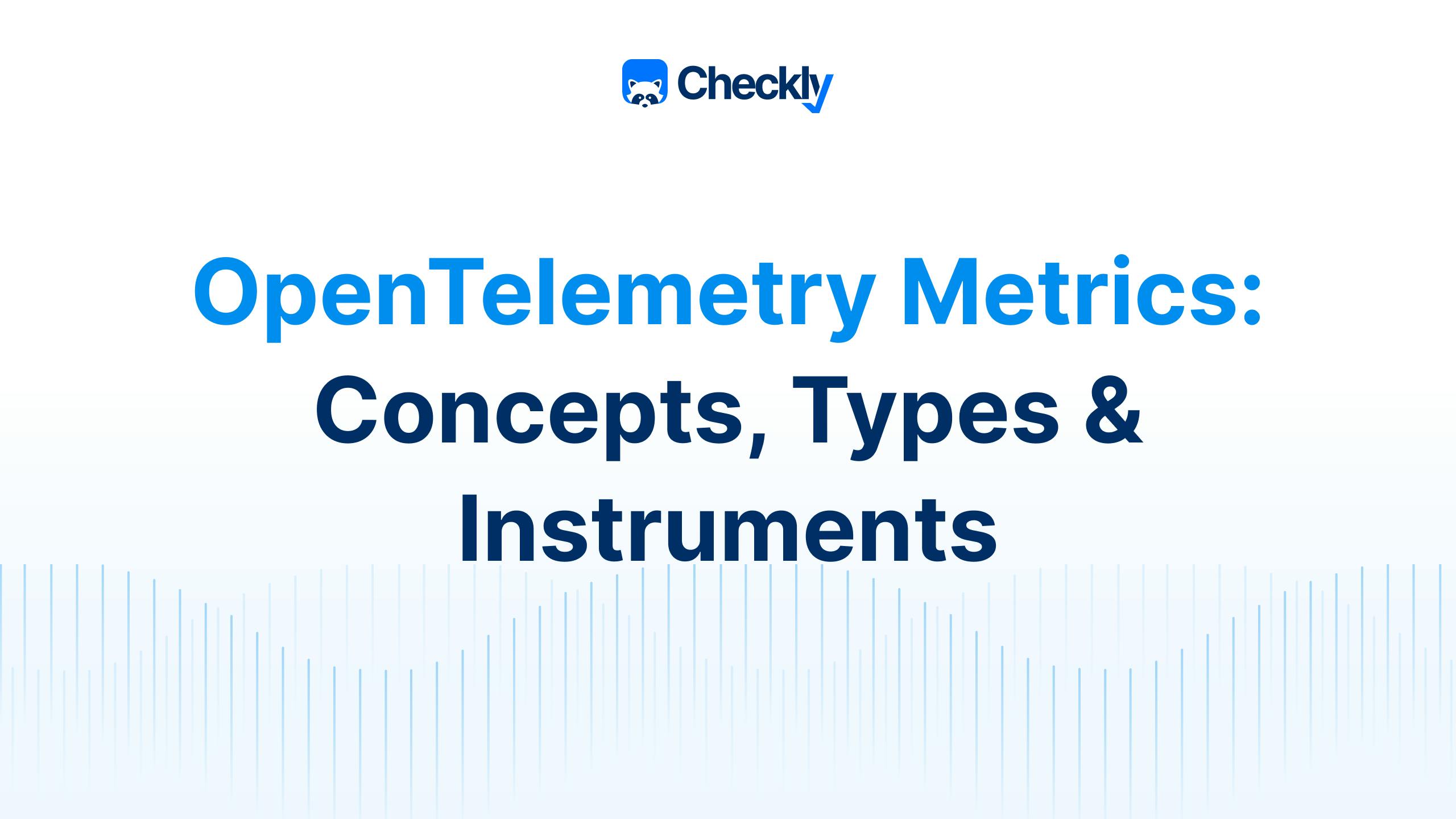Table of contents
- What are OpenTelemetry Metrics?
- Why are OpenTelemetry Metrics Useful?
- OpenTelemetry Metrics Main Concepts
- Types of Metrics in OpenTelemetry + Examples
- OpenTelemetry Metrics Instruments
- Which Instrument Type to Use?
- Different OpenTelemetry Metrics to Track
- OpenTelemetry Metrics Examples
- Best Practices for Using OpenTelemetry Metrics
- How to Get Started with OpenTelemetry Metrics and Checkly
- Conclusion