(Updated: )
DOES Cache Rule Everything Around Me? — Using Compression for our Prometheus Cache
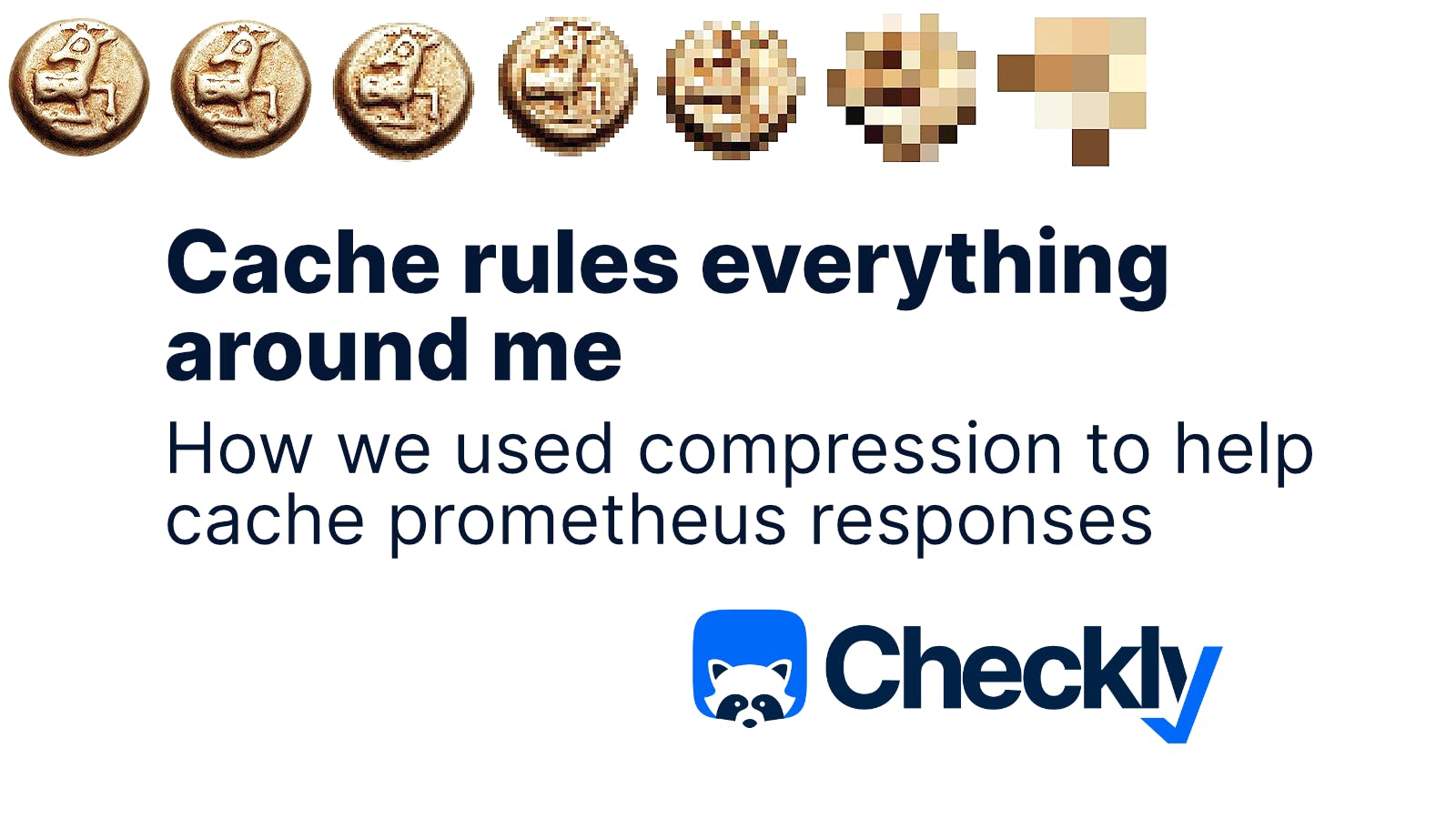

Umut Uzgur
Senior Engineering Team Lead
Nočnica Mellifera
Developer Advocate
Nočnica Mellifera (She/Her) was a developer for seven years before moving into developer relations. She specializes in containerized workloads, serverless, and public cloud engineering. Nočnica has long been an advocate for open standards, and has given talks and workshops on OpenTelemetry and Kubernetes architecture. She enjoys making music that friends have described as "unlistenable." In her spare time she cares for her two children and hundreds of houseplants.