Handlebars Snippets (Legacy)
We still support our legacy Handlebars syntax for referencing snippets in Browser check code but recommend using the require syntax discussed here.
Snippets may also be imported using the Handlebars partial notation {{> my_code_snippet }}. When using the partials notation, code snippets are copied inline.
Example: GitHub login
Say we want to validate some parts of the GitHub website only available to logged in users. We want to have separate, small browser checks to have granular feedback whether each part functions.
- Create a snippet named github_login in the “code snippets” section with the code below.
const playwright = require('playwright')
const browser = await playwright.chromium.launch()
const page = await browser.newPage()
await page.goto('https://github.com/login')
await page.type('#login_field', process.env.GITHUB_USER)
await page.type('#password', process.env.GITHUB_PWD)
await page.click('[name="commit"]')
const puppeteer = require('puppeteer')
const browser = await puppeteer.launch()
const page = await browser.newPage()
await page.goto('https://github.com/login')
await page.type('#login_field', process.env.GITHUB_USER)
await page.type('#password', process.env.GITHUB_PWD)
await page.click('[name="commit"]')
Notice we are referencing the GITHUB_USER and GITHUB_PWD environment variables. All environment variables are available
in partials / snippets, just like in “normal” browser check scripts. Your snippet should look like the screenshot below.
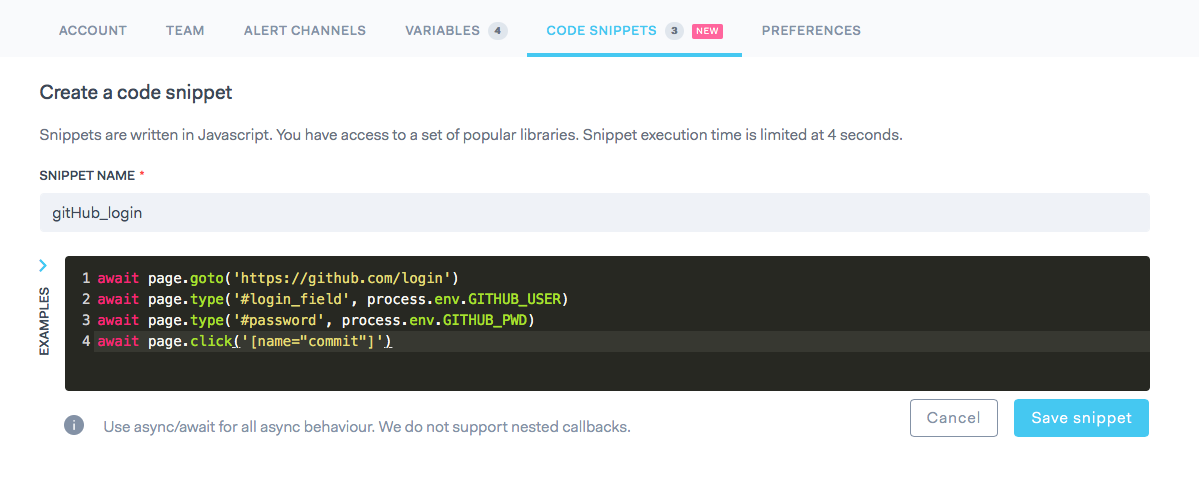
- Create a new browser check. Reference the code snippet you just created as a partial. After this, just continue with the normal check. During execution, the code snippet will be inlined before the script is run.
{{> github_login}}
// your normal check code
await page.click('.header-search-input')
{{> github_login}}
// your normal check code
await page.waitForSelector('.application-main')
await page.click('.header-search-input')
Passing variables to partials
You might want to create a partials that has a generic login routine and then pass it different username / password combinations based on your script. Or you might want to pass other variables to your partials.
Under the hood, we use Handlebars’ partials and it supports passing variables. Let’s look at the following example:
This is our partial. We call it log_things.
console.log({{username}})
console.log({{password}})
console.log('{{extra}}')
This is our browser script, using the partial. We fly in two environment variables USERNAME and PASSWORD.
{{> log_things username="process.env.USER" password="process.env.PWD" extra="text" }}
Notice three things:
- All partial variables are passed in as key/value pairs, where the value is a “string”.
- The environment variables
process.env.xxxare evaluated to a string in the partial. - A standard string like the
extra="text"pair is passed as is. Notice the extra quotes in the partial.
Using Handlebars helpers
We’ve extended the Handlebars templating system with some handy helpers to make our webhooks even more powerful.
You can find the full list of helpers in the README.md file of the underlying library we are using.
Last updated on April 8, 2025. You can contribute to this documentation by editing this page on Github